
Bonus for new players
Get a 100% bonus on your first deposit up to $600
The bonus is activated immediately after registration.

Bonus for new players
The bonus is activated immediately after registration.
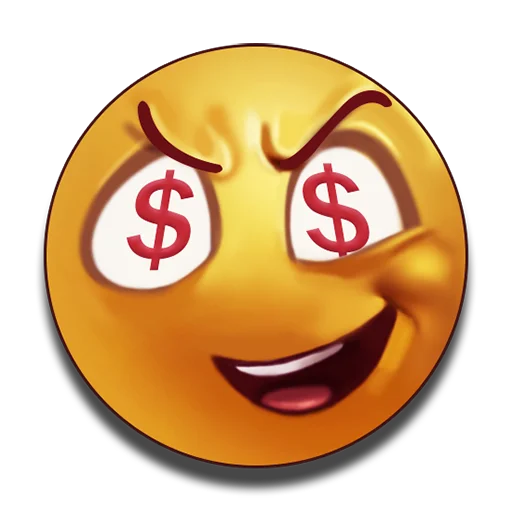
Don’t miss your deposit boost
Start playing with double the bankroll in just 2 minutes.